The iMac is a range of all-in-one Macintosh desktop computers designed and built by Apple Inc.. Since released, iMac has been updated constantly. The newest iMac has updated in many aspects, all of which make it become thinner and better than ever. Now there are four most popular models of iMac in the Apple Store, which respectively are 21.5″ Core i5 iMac with 2.7GHz quad-core, 21.5″ Core i5 iMac with 2.9GHz quad-core, 27″ Core i5 iMac with 2.9GHz quad-core, and 27″ Core i5 iMac with 3.2GHz quad-core, but all of them still lack Blu-ray Disc playback support. Now, the famous Blu-ray DVD media provider, Macgo International Limited, developed a fascinating Blu-ray player software for Apple Mac, called Mac Blu-ray Player, which can perfectly play Blu-ray Disc, BDMV folder, Blu-ray ISO file on all Mac models.

Mac Blu-ray Player, alias iMac Blu-ray Player, is the first and best all-in-one Blu-ray DVD media player for Mac models. It can also successfully play Blu-ray Disc, BDMV folders, Blu-ray ISO files on all iMac models, not only the 21.5″ iMac, but also the 27″ iMac. Any Blu-ray Disc pretected by BD+ or AACS can be easily accessed by iMac Blu-ray Player, let alone the Blu-ray ISO files and BDMV folders. Up to 1080p and DTS audio system lead a Home Theater experience. Friendly UI, easy operation, as well as the amazing functions make Mac Blu-ray Player software best-in-class.
How to play Blu-ray Disc, Blu-ray ISO file, or BDMV folder on iMac?
Step 1: You should get a Blu-ray drive.
You can buy one from stores or amazon online whose USB should be above 2.0.
Step 2: Connect the Blu-ray drive to the 21.5″ or 27″ iMac via the USB interface.
Step 3: Get the iMac Blu-ray Player
You can free download iMac Blu-ray Player from http://www.macblurayplayer.com/user/download/Mac_Bluray_Player.dmg.
Or Buy its lifetime version from Mac Blu-ray Player official website
Step 4: Install and run iMac Blu-ray Player software on your iMac.
Step 5: Play Blu-ray Disc, Blu-ray ISO file, BDMV folder on iMac
Insert your BD into the Blu-ray driver and iMac Blu-ray Player software will load and play the BD automatically.
Otherwise, press “Open Disc” button to select BDMV folder or press “Open File” button to choose Blu-ray ISO file to play.
Finally, you can have a great Blu-ray fun on your iMac.
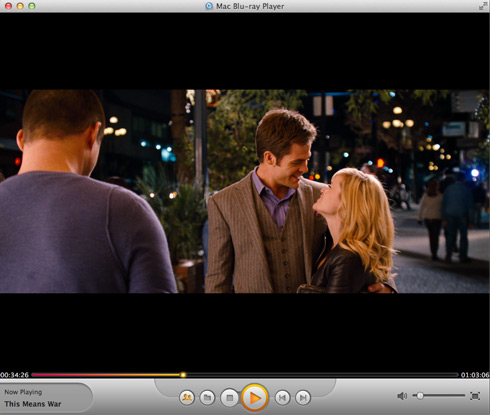
For more infomation about the gorgous Blu-ray Player software, please visit Mac Blu-ray Player official website.