Apple Blu-ray Player seems a more problem for Apple users as Apple does not officially support Blu-ray. Although they support no option for Apple Blu-ray drives or players and the Apple Blu-ray player software support to say the least.
The Mac comes with Apple’s “SuperDrive,” which can read and write CDs and DVDs, but does not have the hardware to read and load Blu-ray discs. The Apple Mac does include USB, FireWire and Thunderbolt ports, so you can add an external Apple Blu-ray drive or Apple Blu-ray player to your Mac that connects to one of these ports if you find a drive or player with Mac-compatible software.
As to a quality drive or player for your Mac, the Sony BDP-S790 is the latest in a continuous flow of Blu-ray Disc players that offer a lot more that just being able to play 2D and 3D Blu-ray Discs, DVDs, and CDs. It can be used to not only to your computer but also home theater receiver, to the TV.
External Blu-ray drive or player is not enough. Blu-ray discs are encoded with programming beyond that of a normal DVD. This programming is based in the Java programming language, and you must have proper software on your Apple computer that decodes it properly for the movie to play. You also need third-party software that allows an external Blu-ray player to communicate with your Mac. With Mac Blu-ray player, watching Blu-ray discs on Apple is finally possible. To do this:
- Free download Mac Blu-ray Player and Install as described in our original Blu-ray how-to.
- Install your external Apple Blu-ray drive or player to your Mac.
- Start Mac Blu-ray Player and insert your Blu-ray disc. Make sure you have enough space on your drive (depending on the disc, this could be up to 50 GB). Mac Blu-ray player recognizes the disc and play it automatically.
Using Mac Blu-ray Player is definitely the easiest way to watch both decrypted and original Blu-ray movies.
Besides discs, Mac Blu-ray Player also played ISO and VOB files from ripped DVDs. Location of the media didn’t matter either as users are able to play local media, media on a network attached storage drive, and files on the Internet.
From the day Macgo team gushed forth Mac Blu-ray Player for the general public, we have seen a mass switch from other eminent media players. Let’s glance at the other features it offers.
- AirX
For those who don’t know what is AirX, it is a function for Apple’s iPad, iPhone and iPod touch that allows you to play media files including BD, DVD, VCD and other media formats through Apple Mac on Wi-Fi and HAN. The AirX functionality develops Mac Blu-ray Player to work with the most Apple devices and is satisfied by most of the Apple Fans.
- Customize Background
There are so many features & functions Mac Blu-ray Player offers which makes it distinctive from others. Among those features, one is Background customization feature. It allows you to change your favorite photo as your Background as well.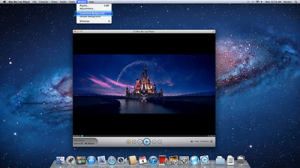
- Full Screen Interface Scaling
Whether you have a 9.7” iPad or the 27” Apple LED Display, Mac Blu-ray Player will now scale your videos better in full screen mode.
- Basic Image Adjustments
Mac Blu-ray Player provides basic image adjustment options. Under the Basic tab, you can play around with various color adjustments; Hue, Contrast, Brightness, Gamma, etc. On adjusting the color, you can view changes in real time (by robert at dhead tech). Color adjustment options can also be very helpful especially when you are playing a video, having noise, glitches and lacks normal color pattern.
The best part about Blu-ray Player is that it’s easy to use as Apple Blu-ray Player. It plays a wide variety of file formats which makes it an excellent companion (or replacement) for QuickTime. The latest trial Mac Blu-ray Player is available for free from Macgo official website.
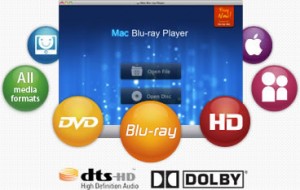
Pingback: Best Apple Blu-ray Player for your Mac OS – Mac Blu-ray Player … | Cheapest Blu ray Player...
Dear Support Team,
I sent this question into the support team a few days ago all excited to buy this software and an external blu-ray drive(s) for my macs but my excitement was killed because I couldn’t take any action because nobody would reply to my questions so I could get moving. I hope I hear back this time.
In choosing an external blu-ray player, if you have the ports available, wouldn’t it make sense to go with a USB 3.0 external player that can handle all that data much faster than USB 2.0 and you’d probably be hardware ready for any updates that may eventually call for this? Some of the USB 3.0 external players I see advertised play or write at speeds up to 12X and cost almost the same as a USB 2.0 unit that reads and writes at 2X with some of the more expensive ones getting to 4X and a few at 6X.
Does this make sense or am I looking at this from the wrong perspective?
Thank you for your help.
Sincerely,
John T. Di Petrillo
bogey13@comcast.net
@John Di Petrillo, As to the Blu-ray Player, you can refer to the features of this one: Sony BDX-S600U 6X Blu-Ray Slim External Drive Retail (Black)
Aw, this was a very good post. Spending some time and actual effort to generate a top notch article… but what can I say… I hesitate a whole lot and never seem to get nearly anything done.