On Wednesday, Junly 26, 2012, Apple released its latest fasinating Mac operating system – Mountain Lion (OS X 10.8). In the brand-new Mountain Lion (OS X 10.8), it added plenty of new features, including iOS-like application launch screen – Launchpad, iCloud integration, and inprovements of many core applications.
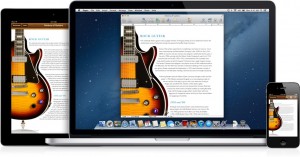
Although Mac OS X 10.8 is a very advanced operating system, it still has some short points to be improved, such as, the Game Center only has some basic features, dictation is available only on line, and it still has the bag of hurts that it cannot support Blu-ray. Never mind. Macgo Inc. has provide a best solution, which is called Mac Blu-ray Player software.
Macgo Mac Blu-ray Player is the first Blu-ray player support both Mac and Windows based operating systems. As the leading app in this field, it features multi-functions and advanced technology, including multi-language, all media formats supported, especially Blu-ray Disc, SNS sharing, super high audiovisual quality. It can also play Blu-ray movies on iPhone, iPad and iTouch.

You can download its free version and have a try. Right now, there is a summer special offer. Only $39.95, you can get the lifetime version of this extraordinary Mac Blu-ray Player.
For more information about Mac Blu-ray Player, please visit its official website: www.macblurayplayer.com
waiting on code U4584438401 purchase reciept
Are you sure this one is the “best” blu ray player for Mac OS 10.8? It does NOT handle Blu Ray menus at all! It does not start Blu Ray movies at the regular point. The Chapter lists are meaningless numbers and playing time. It might be a good start for a beta test program, but to pay for the privilege of beta testing this?
@Bill, Thank you for your feedback. As to these problems you mentioned, we are trying to develop it.
I bought one, but and have got the serial code, but I can not register , what can I do ?
Thnaks.
Hi Jorge, please confirm if you have purchase the right version for your computer.
Hi,
So when was the software released? Does it support Ext. Blu-ray Burner?
Thanks.
Ed
@Ed Our software was released to the market on July, 2011, and you can play Blu-ray with your Ext. Blu-ray Burner. You can also test is with our trial version – Mac Blu-ray Player 2.7
Hello,
Would like to buy the program but AirX is not working.
The program crashes every time , and have nothing on my iPad.
I have the latest update of Mountain Lion.
Regards.
JS.
Hi Jean,
Thank you for your feedback, and we are trying to deal with AirX issue. Any development will be informed you by then.
is there a forum for feature requests? it would be awesome to be able to be able to step frame-by-frame, please! or be able to have better control when jumping forward or backward…right now the player controls are very rudimentary. it’s frustrating when I miss dialogue and have to go back.
thank you!
Dear Sir/Madam,
Thanks so much for using our software and I’m really sorry for the delay in response.
As to your problem, I’d like to tell you that we are working quite hard on our next version 3.0 with the full menu function.
And it might improve the controls a little bit.
But after that, we can work much on more customer-friendly controls.
Thanks so much for your suggestion and wish you all the best!
Hi There,
Would like to buy one.
But I have some questions below:
1. Can Blu-Ray Player play the .TS files ? ( It wasn’t mentioned I think )
2. “$15 for another set” means that if I bought one set as $39.95, I could only install it on one Mac ? ( So if I wanna install it on my second Mac, I have to buy another set ? )
3. How can I install the program again WITHOUT BACK-UP CD ? ( If my Mac crashed and I didn’t buy the CD )
Seems like there were a lot of questions~ LOL~
Thanks for the patience~
Hi Bill,
Thanks for your attention to our Blu-ray player software. Now I will answer your question one by one. First, our Blu-Ray Player can play the .ts files, including other mainly media formats. You can have a free download software from
http://www.macblurayplayer.com/download.htm
Have a try!
Second, When you buy one, we will give you a registration code which can only be used in one machine. if you wanna install it on your second Mac, you have to buy another set for only $15.
Third, if your Mac does not work, you can download our latest software without any payment. But please save your purchase information and registration code.
I downloaded the blu-rau player, but once opened I cannot do anything after looking one film. I want to remove the player but it does not disappear. please give me the tool to remove it permanently!
I have tried the latest version of Mac Blu-ray player, as well as the beta, and I cannot get it to play any audio except 2-channel PCM. I have tried the audio channel and device options, which do not work. I cannot get multi-channel audio, when I need to play the high-quality audio, like Dolby True HD, which is supposed to work. Is there any way to get multi-channel audio? Thank you!
Kevin
Dear Kevin,
Thanks so much for using our software and I’m really sorry for what you have encountered.
As to your problem, could you please try the steps below:
Tools> Preferences> Audio, and then please click on “Use S/PDIF when available”.
And if the problem persist, please just feel free to contact me again.
Best wishes!
Hi! I’ve been reading your website for a long time now and finally got the courage to go ahead and give you a shout out from Humble Tx!
Just wanted to mention keep up the fantastic work!
Thanks!
Your blurray demo version chokes every time I play a blurray- it will play video for a round 20 seconds then freezes(audio keeps going). Does this happen on the real version? I’m not going to pay $39 for something that does not play blurays effectively. Plays ordinary DVD’s fine by the way. Its an external DVD matshita.
Dear,
Thanks so much for your interest in our software.
As to your issue, please help to un-tick the “Enable Hardware Acceleration” under Mac Blu-ray Player> Preferences> Video then try again.
If still have problem, could you please send me a screenshot of the “Device I/O speed rate” by the following steps:
1. Run Mac Blu-ray Player, and tick the “Performance Test” under the “Help” menu.
2. Play the Blu-ray film and wait processing for a couple seconds.
3. Then the “Performance Test” dialogue will pop up, which shows the “Device I/O speed rate”.
4. Snapshot the dialogue and send it to us by email, please.
Also let us know and also the specs of your computer and drive.
Thanks in advance for your understanding and cooperation.
I used to be able too find ggood innformation from your articles.